Using Multiple Alarms for Smoother Classroom Transitions
« Back to all blog postsLearn practical strategies for using multiple alarms to create seamless transitions, manage group activities, and improve overall classroom flow and efficiency.

The constant sound of a teacher’s voice redirecting students—”Okay class, five more minutes,” “Time to clean up,” “Let’s get ready for math”—is a familiar classroom soundtrack.
But what if you could reclaim that instructional time and reduce the verbal load?
Effective classroom transition strategies are not about having more rules, but about creating predictable systems.
This is where a structured approach to using multiple alarms can quietly transform your daily flow.
The Power of Predictable Cues in the Classroom
Consistent cues are a cornerstone of effective classroom management techniques.
When students know what to expect, anxiety decreases and a sense of security grows. An alarm signaling the end of an activity is not a disruption; it is a predictable part of the routine. This automation of transitions preserves valuable instruction time that might otherwise be spent on verbal reminders and redirection.
By offloading the task of clock-watching to a tool, you free up your own mental energy. This allows you to shift your focus from managing the clock to engaging with students, offering support, and facilitating learning.
Designing Your Classroom Alarm Strategy

Moving from theory to practice requires a thoughtful design. The goal is to create a system that is intuitive for students and simple for you to manage. This involves selecting the right tools and pairing them with clear, consistent signals.
Choosing the Right Tool
The ideal tool is versatile and accessible. A browser-based platform is often best because it requires no downloads or installations, working on any computer connected to a projector. This makes it easy to display a timer for the whole class to see, creating a shared point of reference. Look for a tool that allows you to set multiple alarms, customize sounds, and operate without collecting any student data.
Assigning Distinct Auditory Cues
Think of different alarm sounds as an auditory shorthand for your classroom. Instead of using the same jarring buzzer for everything, assign unique tones to specific activities. A gentle chime could signal it is time to start quiet reading, while a short, upbeat sound might announce the beginning of group work. This practice of using timers in the classroom helps students internalize routines, often responding to the cue without needing a single verbal instruction.
Incorporating Visual Signals
To support all learners, especially those with auditory sensitivities or during noisy activities, pair sounds with visual cues. A simple color change on the projected screen can reinforce the message. For example, a green background can mean “go” or “work time,” yellow can serve as a two-minute warning, and red can signal “stop and listen.” This multi-sensory approach makes your transition system more inclusive and effective.
| Activity | Suggested Sound | Visual Cue | Purpose |
|---|---|---|---|
| Morning Entry / Bell Work | Soft, welcoming chime | Green screen background | Signals a calm start to the day |
| Transition to Group Work | Short, upbeat alert | Yellow screen background | Creates energy and signals collaboration |
| Clean-Up Time | A simple, repeating beep | Orange screen background | Provides a clear, non-rushed cue to tidy up |
| Two-Minute Warning | A single, gentle bell | Flashing border on the screen | Helps students mentally prepare for a final transition |
| End of Lesson / Dismissal | A clear, final tone | Red screen background | Indicates a hard stop and prepares for dismissal |
Weaving Timers into Your Lesson Plans
A well-designed alarm system becomes truly powerful when it is proactively integrated into your instructional design. Instead of just reacting to the clock, you can use timers to shape the pace and structure of your lessons. Start by mapping out your lesson blocks with realistic timeframes for direct instruction, guided practice, and independent work. Knowing how to use multiple alarms to signal the shift between these segments keeps the lesson on track and ensures you cover the intended material.
This structured approach does more than just manage time; it helps students develop crucial self-regulation skills. When a project is broken into timed chunks, it feels more manageable. As noted in EdTech Magazine, breaking a project into manageable steps is a key part of integrating technology effectively. Students learn to pace themselves, focus their efforts, and understand how to allocate their time. To help students manage their work pace, you can explore methods that boost focus and beat procrastination, which is a valuable skill. For more on this, you can read about how to use timers to boost focus and beat procrastination.
Structuring Group Work and Activity Stations
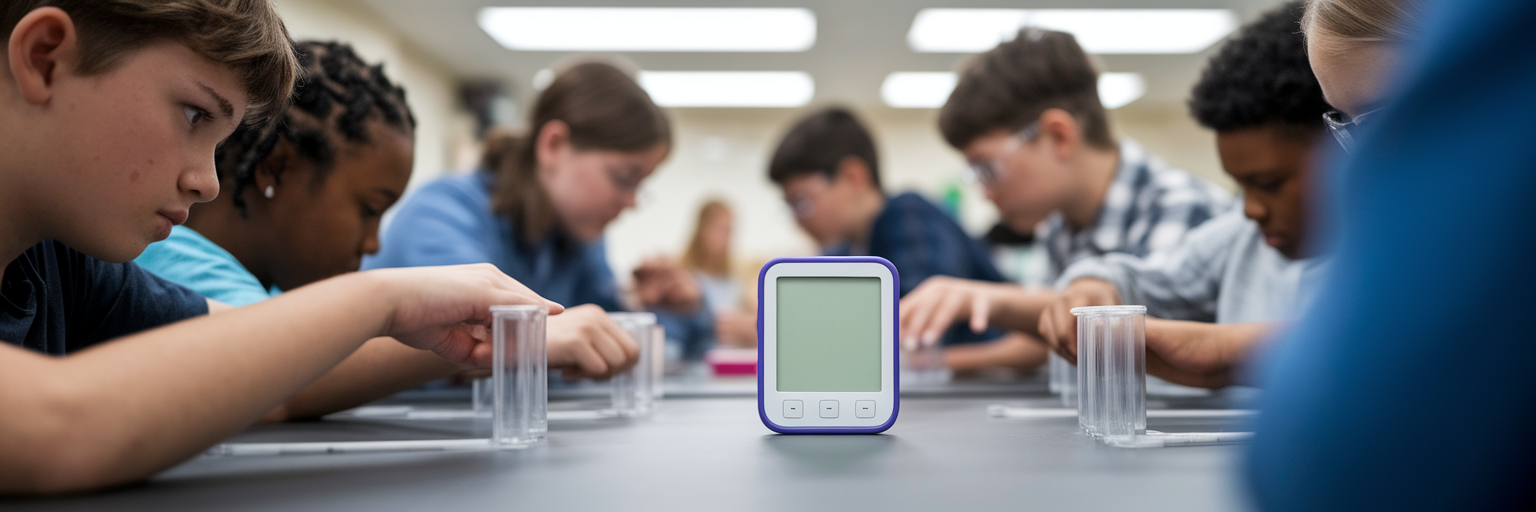
Collaborative tasks and learning stations are often the most challenging parts of the day to manage. A visible timer can bring order to this productive chaos. Projecting a large countdown timer serves as an effective group activity timer, creating a shared sense of accountability that keeps teams focused. The visual presence of the clock ticking down often creates a positive sense of urgency, motivating students to use their time efficiently without you needing to hover.
For classrooms with rotation-based activities, setting a recurring alarm is essential. It provides a clear, impartial signal for when it is time to clean up and move to the next station. This minimizes downtime and confusion, allowing for smooth and orderly transitions between activities. The timer becomes the authority, freeing you to circulate and provide support where it is needed most. A simple online timer is an excellent tool for this purpose, as it can be easily reset for each rotation.
Addressing Common Challenges and Best Practices
Implementing any new system comes with potential hurdles. Anticipating these challenges and having a plan can ensure your use of timers is a positive and productive experience for everyone.
- Prepare for technology hiccups. Always have a non-digital backup. A simple kitchen timer, a physical bell, or even a colored card that you hold up can serve the same purpose if the internet goes down or a device fails. Consistency is more important than the tool itself.
- Be mindful of timer anxiety. For some students, a ticking clock can cause stress. Mitigate this by using calm, gentle alarm tones instead of harsh buzzers. Always provide a verbal two-minute warning before the final alarm sounds. According to Dr. Emily W. King, a child psychologist, using a visual timer can create excitement rather than disappointment when time runs out, reframing it as a helpful guide.
- Teach the system explicitly. Do not just start using alarms and expect students to understand. At the beginning of the year, dedicate time to teaching the system. Practice the routines, explaining what each sound and visual cue means. When students see the timers as a helpful and predictable part of their day, the system works for everyone.