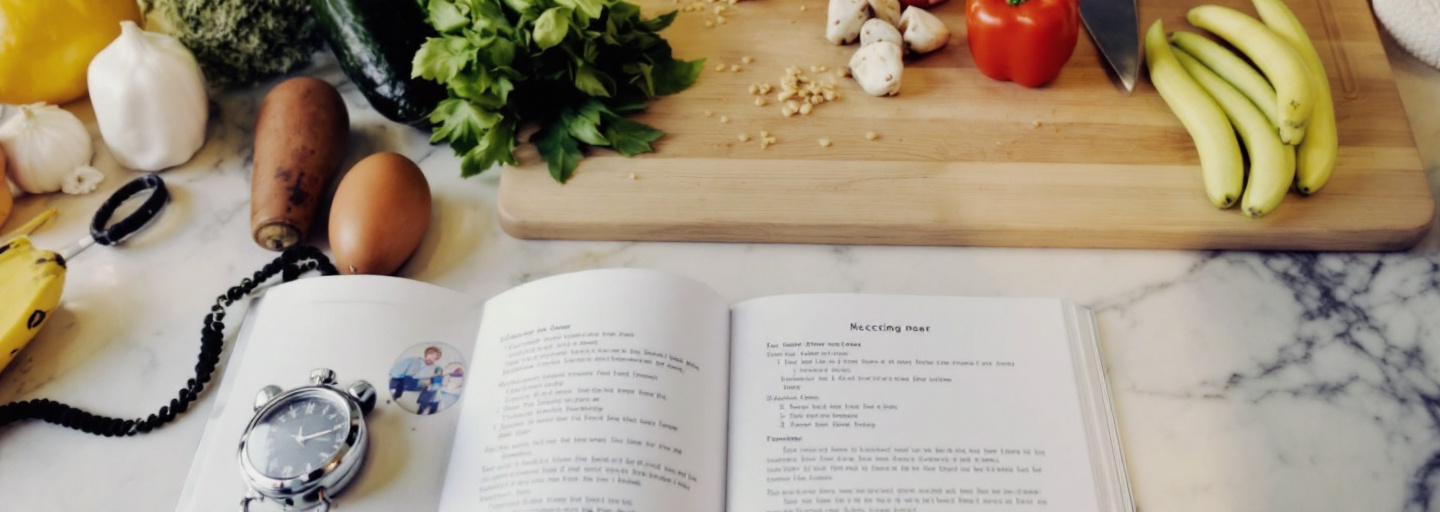How to Use Stopwatches for Better Task Timing
« Back to all blog postsLearn how to use a stopwatch to improve focus, track task time, and plan your day more effectively with simple, real-life examples.

Psychological studies reveal most people underestimate how long tasks will take by 40%.
This perception gap creates a cascade of scheduling problems, from missed deadlines to unnecessary stress.
Accurate time tracking offers a simple solution to this universal challenge.
Why Timing Tasks Matters
When you track the actual duration of your activities, you gain three powerful advantages that transform your relationship with time.
First, timing provides a much-needed reality check. You might believe responding to emails takes just 5 minutes, but a stopwatch often reveals it actually requires 12 minutes or more. This awareness prevents you from cramming 10 “quick” tasks into a 30-minute window that realistically needs 90 minutes.
Second, timing enhances focus in surprising ways. The simple act of starting a stopwatch signals to your brain that you’re “on the clock,” creating a subtle sense of urgency. This mental shift helps maintain concentration on the task at hand rather than drifting between activities.
Third, accurate timing prevents burnout by enabling sustainable scheduling. When you understand that preparing client presentations consistently takes 45 minutes rather than 20, you can build realistic buffers into your day. This prevents the exhaustion that comes from constantly racing against impossible timeframes.
The benefits extend beyond work efficiency. Knowing exactly how long activities take allows you to communicate more honestly with others about your availability. You can confidently say, “I’ll need 30 minutes for this” rather than making promises you can’t keep.
How a Stopwatch Works for Productivity
Many people confuse timers and stopwatches, but they serve opposite purposes. A timer counts down from a preset time, creating a deadline. A stopwatch measures elapsed time with no predetermined endpoint, revealing natural task durations.
This distinction makes stopwatches uniquely valuable for productivity. While our online timer helps you limit time spent on tasks, a stopwatch serves the opposite purpose—discovering how long tasks naturally take.
The basic stopwatch functions align perfectly with productivity needs:
The start function begins measurement the moment you begin a task, capturing the full duration from the first moment of effort. This creates an accurate baseline for future planning.
The pause function handles the reality of interruptions. When a colleague stops by your desk or a phone call diverts your attention, you can pause the stopwatch and resume when you return to the task. This captures only the actual working time, providing cleaner data.
The reset function prepares the stopwatch for new measurement sessions, allowing you to track multiple instances of similar tasks throughout your day or week.
Unlike rigid time-blocking methods that force you into predetermined schedules, stopwatch tracking reveals your natural work patterns. You might discover that writing reports flows more quickly in the morning, while data analysis takes less time after lunch.
Tracking multiple sessions of the same task reveals valuable patterns over time. For instance, after timing email sessions for a week, you might find you’re 30% faster in the morning than afternoon—knowledge that helps you schedule these tasks when you’ll be most efficient.
Using a Stopwatch for Work Tasks
In professional settings, a stopwatch becomes a powerful tool for understanding and optimizing how you spend your working hours.
For focused work sessions, start your stopwatch when beginning a report draft, pause during interruptions, and note the total time to establish your baseline writing speed. This data helps you schedule realistic blocks for similar future projects and prevents the stress of underestimation.
Meeting and call efficiency improves dramatically with stopwatch tracking. After timing five weekly team meetings, you might discover they consistently run 15 minutes over the scheduled time, allowing you to adjust calendar blocks accordingly. This prevents the cascading delays that disrupt entire afternoons.
Routine task optimization becomes possible when you know exactly how long regular activities take. If stopwatch tracking reveals that data entry consistently takes 45 minutes versus the 30 you allocated, you can either adjust your schedule or look for automation opportunities to reduce the time investment.
Work tasks particularly suited for stopwatch tracking include:
- Report writing and document creation
- Email processing sessions
- Client calls and internal meetings
- Administrative tasks like expense reporting
For more structured work intervals, you might prefer our Pomodoro timer which combines timed work periods with scheduled breaks. But for understanding your natural work rhythms, a stopwatch provides the most accurate insights.
Stopwatch Tips for Cooking and Chores
Beyond the workplace, a stopwatch transforms household activities by providing clarity and creating engagement with otherwise mundane tasks.
In the kitchen, vague recipe instructions like “sauté until golden” or “cook until tender” become clearer with stopwatch tracking. By timing how long it takes for onions to caramelize or pasta to reach al dente, you create personal reference points for future cooking. These custom timing guidelines often work better than generic recipe times since they account for your specific equipment and preferences.
Household chores become less tedious when transformed into timed challenges. Timing how quickly you can fold a load of laundry turns a mundane task into a personal challenge to beat your previous record. This simple gamification makes routine activities more engaging.
Tracking related household tasks helps with efficient batching. Discovering that unloading the dishwasher takes just 3 minutes might encourage you to complete it while waiting for your morning coffee to brew, creating productive use of otherwise wasted moments.
Household activities ideal for stopwatch timing include:
- Meal prep and cooking steps
- Cleaning routines (bathroom, kitchen, vacuuming)
- Laundry folding and putting away
- Morning or evening routines
- Yard work or gardening tasks
For recipes with multiple timed elements, our circuit training timer can help manage several cooking processes simultaneously, ensuring nothing gets overcooked while you’re focused on another dish.
Timing Hobbies and Personal Projects
Leisure activities benefit from stopwatch tracking in ways that enhance enjoyment rather than creating pressure.
Creative pursuits gain structure through timing. A writer might discover they can produce 300 words in 20 minutes of focused writing, helping set realistic goals for longer projects. This knowledge transforms vague aspirations (“I’ll write when inspired”) into concrete plans (“I’ll write for three 20-minute sessions this weekend”).
Personal project management improves with accurate timing data. Tracking time spent on a home renovation project helps ensure weekend activities don’t consume more time than intended. This prevents hobby projects from expanding indefinitely and maintains balance with other life priorities.
Time awareness for leisure activities often reveals surprising patterns. You might discover that scrolling social media actually consumes 45 minutes rather than the “quick 5-minute check” you intended. This awareness helps align how you spend time with your actual priorities.
| Activity | Perceived Time | Actual Timed Duration |
|---|---|---|
| Reading a book chapter | 15 minutes | 27 minutes |
| Social media check | 5 minutes | 23 minutes |
| Quick gaming session | 30 minutes | 52 minutes |
| Exercise routine | 45 minutes | 38 minutes |
This comparison highlights how our time perception often differs from reality. Stopwatch tracking bridges this gap, allowing for more intentional choices about how you spend your personal time.
Best Practices for Stopwatch Use
To make stopwatch tracking a sustainable habit rather than a short-lived experiment, follow these implementation guidelines.
Start small by timing just 1-2 types of tasks rather than attempting to track everything. Begin by timing only your morning email session for one week before expanding to other activities. This focused approach prevents overwhelm and builds consistency.
Regular review transforms raw timing data into actionable insights. Set aside 10 minutes each Friday to review your timing logs and adjust the following week’s schedule based on what you’ve learned. Look for patterns in when you work most efficiently or which tasks consistently take longer than expected.
Balance prevents timing from becoming another source of stress. Constant timing without breaks can create unhealthy pressure. For every 25 minutes of timed focused work, include a 5-minute untimed break to maintain energy and prevent burnout.
Implementation steps for beginners:
- Choose one category of tasks to time first (work, household, or hobbies)
- Track consistently for at least one week before drawing conclusions
- Note external factors that affect duration (time of day, energy level, distractions)
- Use findings to adjust schedules and expectations
- Gradually expand to additional task categories
For structured work-break cycles, try our Tabata timer which alternates timed work intervals with recovery periods. This approach combines the benefits of timing with necessary rest periods.
Try It with AlarmClockTab’s Online Stopwatch
Ready to improve your task timing? AlarmClockTab offers a free, browser-based stopwatch that requires no downloads, apps, or sign-ups. The stopwatch works on any device with a browser, making it ideal for tracking tasks whether you’re at your desk or on the go.
The large, clear display remains visible from across the room, perfect for timing cooking tasks while moving around the kitchen. The intuitive controls make it easy to start, pause, and reset with a single click, minimizing disruption to your workflow.
Unlike phone-based stopwatches that disappear when you switch apps, our browser-based tool remains visible in a dedicated tab. This prevents the common problem of forgetting to stop the timer when you complete a task.
The stopwatch integrates seamlessly with our other time management tools, allowing you to switch between timing, countdown timers, and alarms based on your specific needs throughout the day.
Get started with our online stopwatch to begin tracking your tasks more accurately today. With consistent use, you’ll develop a more realistic understanding of how you spend time, leading to better planning and reduced stress.