How to Use Online Timers for Effective Classroom Management
« Back to all blog postsLearn practical ways to use online timers for better classroom organization, student focus, and activity transitions. Enhance your teaching with these simple tools.

Classrooms are dynamic environments, bustling with activity from bell to bell.
This constant motion, while energetic, can sometimes feel like a whirlwind for both students and educators.
Finding ways to bring structure to this energy is essential for effective learning.
Online timers offer a surprisingly simple yet powerful way to achieve this.
The Foundation of Timed Activities in Education
Structured time management is a cornerstone of any productive learning environment. Think about it: when students clearly understand how much time they have for a task, a sense of calm often replaces anxiety. This clarity allows them to focus better, knowing what’s expected. Modern educators now have access to versatile classroom time management tools like online timers.
Unlike the old kitchen timer that might have been a classroom staple, these digital tools offer enhanced flexibility and a broader range of features. They adapt easily to various classroom activities, from quick transitions to focused work blocks. Integrating such timers isn’t just about keeping track of minutes; it’s a fundamental strategy for improving classroom control and boosting student engagement, making learning more predictable and manageable for everyone involved.
Integrating Online Timers into Classroom Activities

Beyond understanding their importance, the real value of online timers emerges when we see them in action. There are numerous ways of using timers in classroom settings to enhance learning and maintain order.
Utilizing Countdown Timers for Smooth Transitions
Picture the usual scramble when it’s time to clean up or switch subjects. A large, visible countdown timer on the interactive whiteboard can transform these moments. The visual cue helps students, especially younger ones or those who benefit from extra learning support, anticipate the end of an activity. This minimizes disruption and keeps the classroom pace steady, ensuring less instructional time is lost.
Structuring Focused Work Periods with Timers
When students are given a specific block of time for individual assignments or group work, they begin to develop crucial time allocation skills. Setting a timer encourages them to stay on task and manage their efforts to complete work within the defined limits. It’s not about rushing them, but about helping them understand how to approach tasks efficiently.
Implementing Specialized Timing Techniques
Some tasks benefit from structured intervals of work and rest. The Pomodoro Technique, for instance, is easily adaptable for classroom use with a generic online pomodoro timer. The cycle is straightforward:
- Students work intently on a task for a set period (e.g., 20 minutes).
- They take a short break (e.g., 3-5 minutes).
- This cycle is repeated.
This method can help maintain concentration during longer work sessions by breaking them into manageable chunks.
Employing Timers for Assessments
During quizzes or tests, online timers for teachers are invaluable. They ensure fairness by providing every student with the same amount of time. This consistency helps create a calm, controlled testing environment and can also simulate conditions for standardized evaluations, preparing students for various assessment formats.
The following table illustrates some common applications:
| Timer Type / Feature | Classroom Activity Example | Primary Student Benefit | Teacher Advantage |
|---|---|---|---|
| Countdown Timer | Activity transitions (e.g., clean-up, moving to next subject) | Clear expectation of remaining time, reduces anxiety | Smoother transitions, less lost instruction time |
| Stopwatch | Tracking reading fluency practice or lab experiment duration | Awareness of time spent, self-monitoring | Objective measure of task duration, data for planning |
| Pomodoro Timer / Interval Timer | Focused individual work blocks (e.g., writing, problem-solving) | Improved concentration, manages cognitive load with built-in breaks | Structures sustained work, encourages on-task behavior |
| Preset Durations | Recurring daily tasks (e.g., silent reading, group discussions) | Familiarity with routine, predictability | Saves setup time, consistency in activity length |
Ultimately, the versatility of online timers allows educators to boost classroom efficiency and foster a greater sense of accountability among students.
Selecting and Customizing Online Timers for Classroom Needs
With so many online timer options available, choosing the right one for your classroom involves considering a few key features that directly impact usability and effectiveness.
Prioritizing Visibility and Appropriate Auditory Cues
Imagine a timer that’s too small to see from the back of the room, or one with an alarm that makes everyone jump. A good classroom timer needs a large, clear display visible to all students. Equally important are customizable alarm sounds. You want an alert that effectively signals time is up without being overly startling or disruptive to the learning atmosphere.
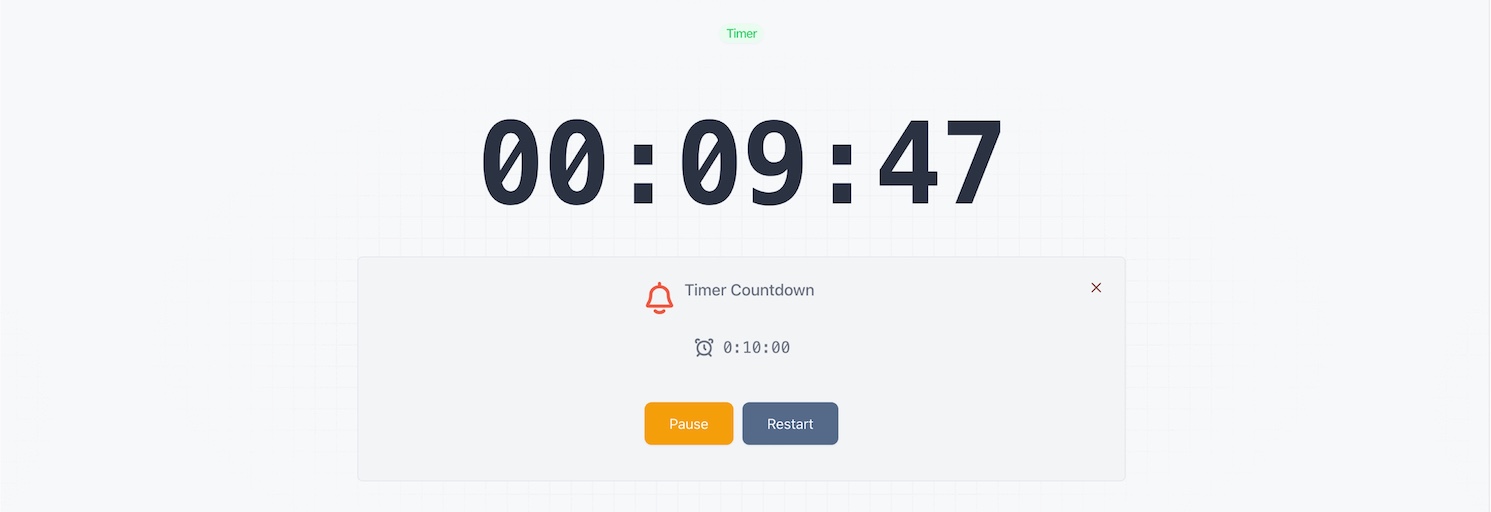
Ensuring Accessibility and Device Compatibility
The best tools are those that are easy to access and use. Browser-based online timers are ideal because they require no installation and can work seamlessly on various classroom devices, such as interactive whiteboards, projectors, or individual student laptops. This accessibility is particularly beneficial for diverse learners. For instance, research from centers like the Indiana Resource Center for Autism suggests that visual timers can significantly aid students with ADHD or autism by making time a concrete concept, thereby improving transitions and task completion when using digital timers for students.
Streamlining Routines with Preset Timer Options
Teachers juggle countless tasks. An online timer that allows you to save preset durations for recurring activities—like silent reading, group discussions, or clean-up time—can be a real time-saver in daily preparation. This feature helps maintain consistency with minimal setup.
Leveraging Versatility Through Multiple Timer Modes
Classroom activities are varied, and your timer should be too. Look for tools that offer multiple timer modes, such as simple countdowns for specific tasks, stopwatches for tracking activity duration, or interval settings for structured work like the Pomodoro technique. This versatility allows you to adapt the timer to diverse pedagogical needs.
Key features to look for in an online classroom timer include:
- Large, clear display
- Customizable, non-disruptive alerts
- Browser-based accessibility (no downloads)
- Preset saving capability
- Multiple timing modes (e.g., countdown, stopwatch, interval)
Best Practices for Implementing Timers with Students

Successfully integrating online timers into your classroom goes beyond just picking the right tool; it involves a thoughtful pedagogical approach. How you introduce and use timers can significantly impact student perception and effectiveness.
Explaining the Timer’s Purpose Clearly
It’s important that students understand why timers are being used. Frame them as supportive classroom management techniques designed to help everyone stay focused and manage activities smoothly, rather than as sources of pressure or tools for rushing them. A simple explanation can make all the difference in how they perceive timed tasks.
Introducing Timed Activities Gradually
If students aren’t accustomed to working with timers, it’s wise to start small. Begin by using timers for shorter, easily manageable durations. This helps build familiarity and confidence before tackling longer or more complex timed activities. Gradual introduction prevents overwhelm and fosters a positive association.
Maintaining Consistency in Timer Use
Consistency is key to establishing routines. When timers are used regularly and predictably for similar types of tasks, students learn what to expect. This predictability can reduce anxiety and help them develop better self-regulation skills over time, as they become more adept at pacing themselves.
Utilizing Positive Reinforcement
Acknowledge students’ efforts in managing their time and completing tasks within the set limits. When a group finishes cleaning up just as the timer sounds, a quick word of praise reinforces the behavior. This positive reinforcement helps frame timers as constructive aids that support their success, not as punitive measures for not finishing.
To ensure timers become a supportive part of your classroom:
- Clearly communicate the timer’s role as a helpful tool.
- Introduce timed tasks progressively, starting with shorter durations.
- Apply timers consistently for similar activities to build routine.
- Use positive feedback to encourage effective time management.
With clear communication, consistency, and a positive approach, online timers transform from simple clocks into genuinely supportive educational tools.
Beyond Basic Timing: Advanced Uses and Considerations
Online timers can do more than just mark activity endings. As students grow comfortable, these tools can foster self-regulation. Encourage them to set and monitor their own timers for projects, promoting autonomy. However, flexibility is key. Educators must feel empowered to pause or adjust timers if learning requires it; they are aids, not rigid constraints. Exploring specialized options, like interval timers for PE or brain breaks, highlights the adaptability of classroom time management tools. View online timers as dynamic supports for sophisticated teaching and learning.