How to Stay on Track with Multiple Alarms Throughout the Day
« Back to all blog postsLearn effective strategies to manage numerous daily alerts, enhance productivity, and maintain focus without alarm fatigue. Practical tips for a structured day.

Many of us juggle packed schedules, from early morning wake-ups to late-night project deadlines.
Digital alarms have become common companions in this daily dance, essential for managing a complex daily alarm schedule.
But how can we ensure these alerts help rather than hinder our efforts to stay on track alarms?
The Purpose and Pitfalls of Multiple Daily Alarms
The chime of an alarm clock is a familiar sound in most American households, often signaling the start of a busy day. The increasing reliance on multiple alarms stems from our multifaceted lives, where we balance demanding careers, personal commitments, and the pursuit of new habits. These digital nudges help us remember appointments, take medication on time, segment our workdays, or even remind us to stand up and stretch. When implemented thoughtfully, a system of multiple alarms can significantly enhance productivity by offloading the mental effort of remembering every single task, thereby reducing cognitive load.
However, this convenience can quickly turn into a source of frustration. The constant barrage of alerts can lead to alarm fatigue, a state where we become desensitized and start ignoring them. Instead of aiding focus, poorly managed alarms can become frequent interruptions, elevating stress levels and fragmenting attention. The challenge, therefore, is to manage multiple alarms in a way that they serve as precise tools rather than noisy distractions. Strategic implementation is the key to harnessing their power effectively.
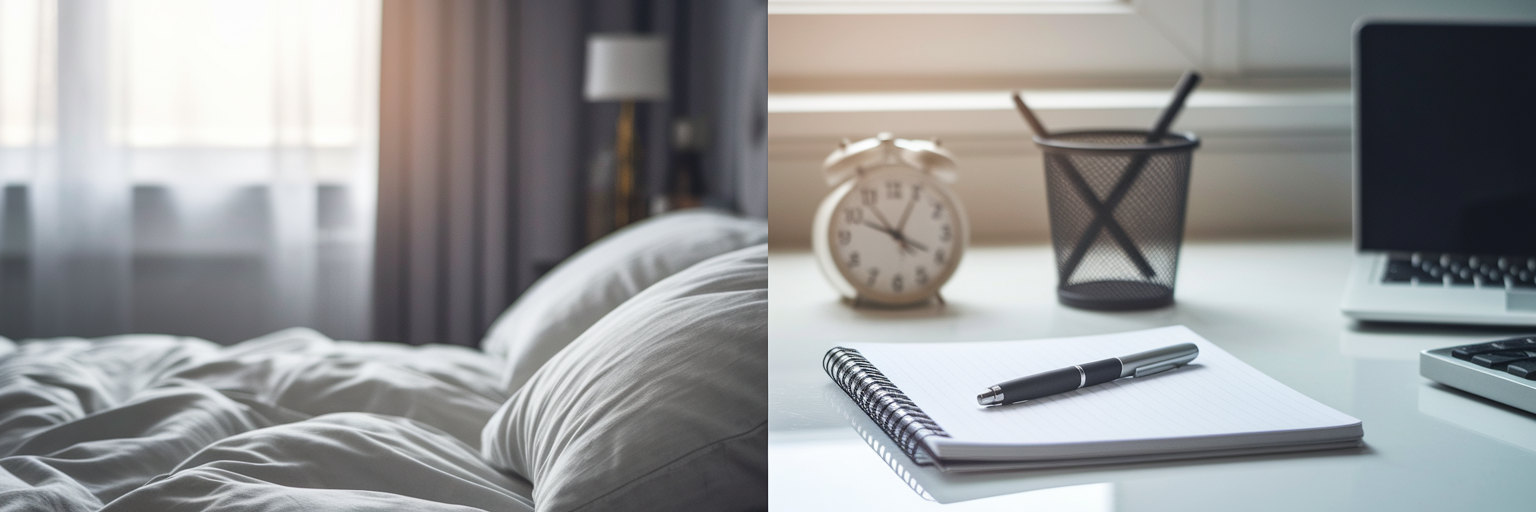
Tailoring Alarms to Your Daily Needs
Moving beyond simply setting alarms, the real effectiveness comes from personalizing them to fit the unique rhythm of your day. A one-size-fits-all approach rarely works when your schedule involves diverse activities, each requiring a different kind of prompt. Customization transforms a generic alert system into a responsive assistant, helping you maintain an efficient daily alarm schedule.
Categorizing Your Alarms
Think about the different hats you wear throughout the day. Each role and task might benefit from a specific type of reminder. Common alarm uses include:
- Initial wake-up
- Starting or ending work tasks
- Virtual or in-person meetings
- Pomodoro Technique breaks
- Workout segments
- Medication reminders
- Personal appointments or errands
Assigning alarms to these categories helps you mentally prepare for what’s next.
Customizing Sounds and Labels
Have you ever dismissed an alarm, only to forget what it was for? This is where distinct sounds and clear labels become invaluable. Instead of a generic “Alarm,” a label like “Submit Q3 Report” provides immediate context and impetus for action. Similarly, a gentle, progressive sound for waking up is far less jarring than a blaring siren, which might be better suited for a critical, can’t-miss deadline. This level of detail offers excellent productivity alarm tips.
Managing Transitions with Alarms
Alarms can be powerful tools for signaling shifts between activities. A subtle chime can remind you to start winding down one task 10 minutes before you need to switch to another, such as preparing for a meeting or heading to the gym. This helps create smoother transitions, reducing the mental friction of context switching and keeping your day flowing.
The Role of Buffer Alarms
For critical events, consider setting buffer alarms. These are pre-reminders, perhaps 5 to 15 minutes before an important meeting or deadline. This small window allows you to gather your thoughts, locate necessary materials, or simply take a breath, ensuring you’re prepared and not rushing. It’s a simple yet effective way to reduce last-minute stress.
Here’s a visual guide to optimizing different types of alarms:
| Alarm Category | Suggested Sound Profile | Effective Label Example | Key Benefit |
|---|---|---|---|
| Initial Wake-Up | Gentle, progressive sound | ‘Good Morning! Time to Start the Day’ | Reduces morning grogginess |
| Work Task Start/End | Clear, distinct tone | ‘Begin Project Alpha Focus Block’ | Sharpens task initiation |
| Meeting Reminder | Assertive but brief alert | ’10 AM: Client Strategy Call’ | Ensures punctuality |
| Pomodoro/Break Prompt | Short, pleasant chime | ‘Time for a 5-min Stretch Break’ | Prevents burnout, maintains focus |
| Medication Reminder | Unique, cannot-miss sound | ‘Take Evening Medication Now’ | Critical for health adherence |
| Activity Transition | Subtle, guiding tone | ‘Wrap Up Work: Prepare for Gym’ | Smooths shifts in focus |
Ultimately, the goal is to create an alarm system so intuitive and personalized that it feels like a natural extension of your own planning.
Smart Alarm Management Techniques
Once you’ve tailored your alarms, the next step is to maintain their effectiveness over time. Without regular attention, even the most thoughtfully designed system can become cluttered and lose its impact. Adopting smart management techniques ensures your alarms remain helpful allies rather than sources of annoyance, helping you intelligently manage multiple alarms.
Practicing Good ‘Alarm Hygiene’
Just like tidying your workspace, practicing good ‘alarm hygiene’ is crucial. This involves regularly reviewing and culling unnecessary alarms to prevent them from becoming background noise. Cognitive psychology research suggests that alarm desensitization occurs when the brain learns to filter out repetitive, non-critical stimuli. Regularly curating your alarms helps maintain their salience. Key actions include:
- Schedule a weekly or bi-weekly alarm review.
- Delete outdated or no-longer-needed alarms immediately.
- Adjust alarm times based on current schedule changes.
- Test new alarm sounds periodically to prevent habituation.
Avoiding Snooze Button Dependency
We’ve all been there: hitting snooze multiple times, only to wake up groggy and rushed. To combat this, try placing your alarm device across the room, forcing you to physically get out of bed. Some alarms even require solving a simple puzzle to dismiss, engaging your brain just enough to resist the lure of more sleep. Breaking the snooze habit is a significant step towards more purposeful awakenings.
Diversifying Alarm Types
Not all reminders need to be standard alarms. Explore different timing tools for specific needs. For instance, a Countdown Timer can be perfect for focused work sessions, visually showing you how much time is left. For workouts like High-Intensity Interval Training, a specialized Tabata Timer can manage your work and rest periods precisely. Using varied tools provides more context and makes your effective alarm strategies more robust.
Grouping Alarms or Creating ‘Alarm Zones’
Consider assigning specific tones or even different devices to distinct areas of your life. For example, work-related alarms might have a crisp, professional sound on your computer, while personal or health reminders on your phone could use softer, more gentle tones. This auditory differentiation helps your brain quickly categorize the urgency and context of an alarm without even looking at the screen.
By consistently applying these management techniques, you ensure your alarms continue to serve their intended purpose: guiding your day efficiently.
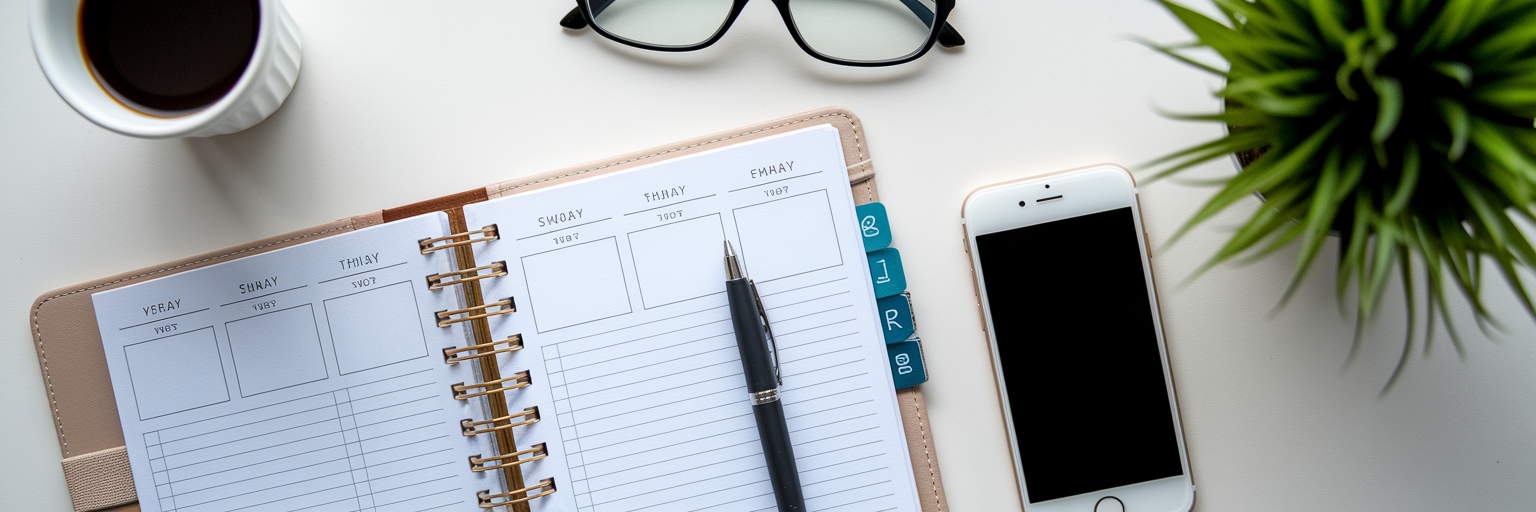
Integrating Alarms with Other Productivity Tools
While alarms are powerful on their own, their true potential is realized when they work in concert with your other productivity tools. Think of alarms not as standalone alerts, but as the timely activators within a broader planning ecosystem. This integration is key for offering comprehensive productivity alarm tips and ensuring nothing falls through the cracks.
Alarms act as the crucial action prompts for items you’ve already planned. For instance:
- Calendars: Digital or physical calendars outline your appointments and meetings. Alarms serve as the just-in-time prompts, ensuring you’re aware and prepared as these events approach.
- To-Do Lists: For high-priority, time-sensitive tasks on your list, an alarm can be the trigger that ensures they get the immediate attention they require.
- Project Management Apps: Within larger projects, alarms can remind you of critical deadlines for specific deliverables or important milestones, keeping the overall project on schedule.
- Habit Trackers: When building new routines, alarms can serve as consistent cues to perform your daily habits, whether it’s a midday mindfulness exercise or an evening review.
Techniques like the Pomodoro Technique inherently rely on timed alerts to structure work and break periods. Using a dedicated Pomodoro Timer can seamlessly integrate these timed intervals into your workflow. If you use multiple applications or devices for your planning, ensure your alarm settings are coordinated to avoid conflicting or redundant notifications. A unified approach makes your alarms more powerful components of your overall strategy.
Fine-Tuning Your Alarm System for Long-Term Success
An effective alarm system is not a set-it-and-forget-it solution; it’s a dynamic tool that should evolve with your changing needs and routines. The final step in mastering multiple alarms is committing to ongoing refinement. This ensures your effective alarm strategies remain sharp and supportive over time.
Periodically reassess how your alarms are serving you. Are certain alerts consistently ignored? Do some cause more stress than help? Don’t be afraid to experiment. Adjust the frequency of reminders, tweak the timing, or try new tones to see what resonates best. Listen to your own responses. If an alarm makes you jump or feel anxious, it’s a sign the system needs adjustment, not that you need more willpower. The goal is to create a setup that helps you stay on track alarms in a way that feels supportive, not stressful. A truly successful multiple alarm strategy is one that is personalized, adaptable, and consistently helps you navigate your day with greater ease and focus.