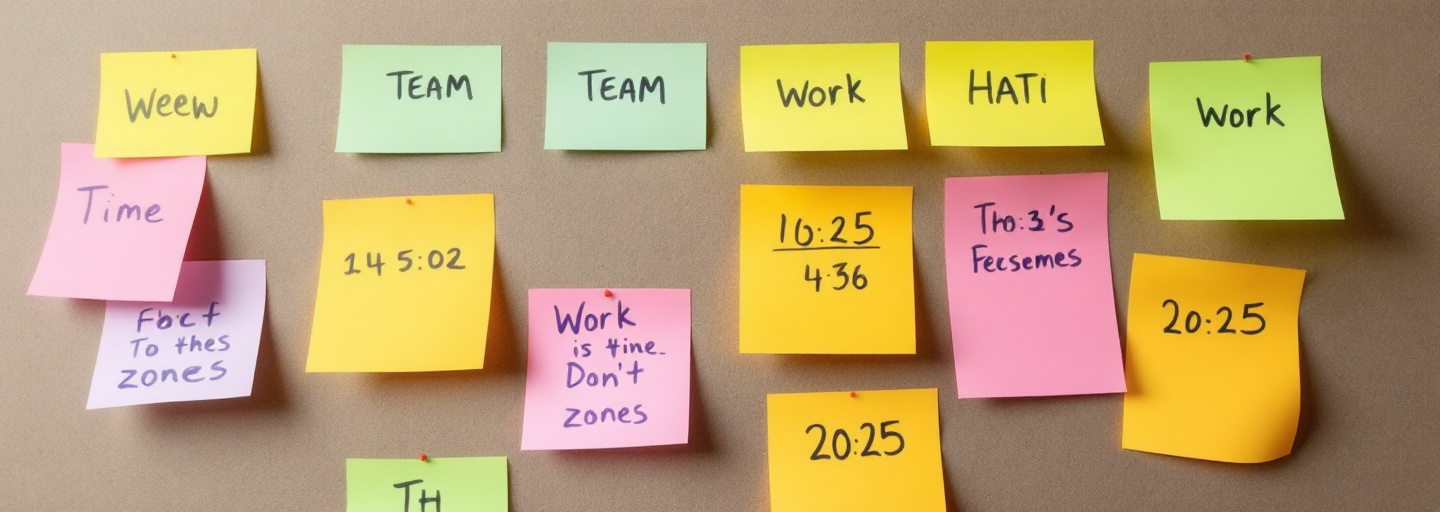How to Manage Global Time Zones for Seamless Remote Work
« Back to all blog postsLearn how to manage global time zones effectively for seamless remote work, including scheduling tips, tools, and best practices.

Remote work has transformed from a temporary solution to a permanent reality.
According to Stanford research, over 42% of the U.S. labor force now works remotely at least part-time, with many teams spanning multiple continents and time zones.
This global distribution creates both opportunities and obstacles for collaboration.
Challenges of Working Across Time Zones
When your team stretches from San Francisco to Singapore, the sun never sets on your business operations. However, this continuous workflow comes with significant coordination hurdles that can impact productivity and team cohesion.
Communication delays represent one of the most frustrating aspects of global collaboration. When a product manager in New York sends an urgent question to the development team in Bangalore, the 10-hour time difference means answers might not arrive until the following day. These delays create bottlenecks where decisions that should take hours instead take days, slowing project momentum and extending timelines.
Meeting scheduling becomes exponentially more complex with each additional time zone. Finding a suitable meeting time between team members in London, Chicago, and Sydney often feels like solving a complex puzzle. Someone inevitably draws the short straw, joining calls at 6 AM or 11 PM. These scheduling headaches consume valuable time as coordinators attempt to find windows that accommodate everyone without consistently burdening the same team members.
Perhaps most concerning is the work-life balance strain that global teams experience. When marketing specialists in Vancouver regularly accommodate their colleagues in Berlin by joining 5 AM strategy sessions, their personal routines suffer. Similarly, developers in Tokyo might find themselves logging in at midnight to collaborate with their counterparts in Paris. This pattern leads to burnout, decreased job satisfaction, and ultimately, higher turnover rates among otherwise valuable team members.
While these challenges are significant, they aren’t insurmountable. With thoughtful planning and the right tools, teams can create systems that minimize friction and maximize the benefits of round-the-clock operations.
Best Practices for Scheduling Meetings Across Time Zones
Establish Core Collaboration Hours
Rather than expecting 24/7 availability, successful global teams identify specific windows when all members can reasonably be present. These core collaboration hours typically span 3-4 hours when schedules naturally overlap across regions.
To determine these hours, map each team member’s working schedule against a single reference time zone (usually UTC). For example, a team spread across San Francisco, London, and Singapore might find that 8 AM to 11 AM Pacific Time (4 PM to 7 PM in London, 11 PM to 2 AM in Singapore) provides the best coverage, though clearly challenging for the Singapore team.
Reserve these precious overlap hours for interactive discussions, decision-making meetings, and collaborative sessions. Save status updates, information sharing, and one-way communications for asynchronous channels that don’t require simultaneous attendance.
Rotate Meeting Times Fairly
No single region should consistently bear the burden of inconvenient meeting times. Implement a rotation system where the “pain” of early morning or late evening calls is distributed equitably among team members.
Create a tracking spreadsheet documenting meeting times in each participant’s local time zone. This visual record helps identify patterns where certain regions consistently accommodate others. For quarterly planning sessions or all-hands meetings, alternate between time slots that favor different regions.
Consider a bi-weekly rotation where meetings alternate between times convenient for eastern and western team members. When Asia-Pacific colleagues join late-night calls one week, schedule the following week’s meetings during their morning hours, asking American or European teammates to adjust instead.
- Document each team member’s working hours and preferred meeting windows
- Create a rotation calendar that alternates favorable meeting times between regions
- Track actual meeting distribution to ensure no region consistently sacrifices
- Gather feedback regularly to refine your approach based on team preferences
Use Time Zone-Aware Scheduling Tools
Specialized tools eliminate the mental math involved in time zone conversions. When checking times for team members in different locations, tools like AlarmClockTab’s Mexico City time page allow you to click the “Find a Meeting Time” button to instantly see compatible meeting windows.
This feature displays both your current local time and the time in the selected city side-by-side, making it immediately clear whether your proposed meeting time works for both parties. This visual comparison prevents the common mistake of scheduling calls during a colleague’s dinner hour or middle of the night.
Beyond basic scheduling, these tools help teams develop an intuitive understanding of global time relationships. After regularly checking that it’s 3 PM in Chicago when it’s 9 AM the next day in Seoul, team members naturally internalize these patterns, making future coordination smoother.
Tools to Simplify Time Zone Conversions
- At-a-glance visibility of multiple time zones simultaneously
- Automatic DST adjustments that handle seasonal time changes
- Mobile accessibility for checking times while traveling
- Calendar integration that displays meeting times in local zones
- Visual comparison features that highlight overlap windows
Digital World Clocks
Digital world clocks eliminate the constant mental calculations that plague global teams. Rather than remembering that Berlin is 9 hours ahead of San Francisco or that Tokyo is 13 hours ahead of New York, these persistent displays show current times across all relevant locations at once.
For teams working with Asian partners, having quick access to times in cities like Bangkok or Jakarta eliminates the need for mental calculations when planning communications. With these times visible in your browser tab, you can quickly determine whether your colleague in Southeast Asia is likely at their desk before sending an urgent message.
The constant visibility of these clocks helps teams develop time zone intuition over time. After regularly seeing that when it’s 2 PM in Chicago, it’s already 9 PM in Rome, team members naturally internalize these relationships, reducing coordination errors.
Time Zone Calculators
While world clocks show current times, calculators help plan future events. These tools prove especially valuable when scheduling across daylight saving time transitions, when the usual time differences temporarily shift.
Time zone calculators handle complex scenarios like planning a quarterly review that falls during Europe’s spring time change but before North America’s equivalent adjustment. Without automated calculation, these shifting differences often lead to missed meetings and confusion.
The best calculators allow you to input a specific date and time in your location, then instantly see the corresponding times worldwide. This functionality proves invaluable when planning events weeks or months in advance, especially for teams spanning multiple continents.
Calendar Integration Solutions
Modern calendar applications with time zone awareness prevent the most common scheduling mistakes. When properly configured, these tools display meeting times in each attendee’s local time zone, reducing confusion and missed appointments.
The key to effective calendar integration lies in proper setup. Each team member must correctly set their location in their calendar settings and update this information when traveling. When everyone maintains accurate settings, meeting invitations automatically adjust to show local times for all participants.
Advanced calendar integrations can even suggest optimal meeting times based on participants’ working hours and existing commitments. These recommendations highlight windows when all attendees are available during their standard working hours, prioritizing options that don’t require anyone to join during personal time.
| Tool Type | Primary Benefits | Limitations | Best For |
|---|---|---|---|
| World Clocks | Constant visibility of multiple time zones | Passive display only; no scheduling features | Quick reference during workday |
| Time Zone Calculators | Accurate conversion including DST changes | Requires manual input for each calculation | Planning future meetings and events |
| Calendar Integrations | Shows events in each person’s local time | Depends on correct time zone settings | Teams with regular scheduled meetings |
| Meeting Schedulers | Suggests optimal times for all participants | May require all team members to use same system | Complex scheduling across multiple regions |
| Mobile Time Zone Apps | On-the-go access to time conversions | Limited integration with other work tools | Traveling team members or frequent travelers |
Strategies to Avoid Scheduling Conflicts
Document Working Hours
Transparent documentation of each team member’s availability forms the foundation of effective global scheduling. Create a shared team availability document that displays everyone’s working hours converted to a single reference time zone (typically UTC).
Visual representations work better than text descriptions. Consider using a color-coded team calendar where each person’s working hours appear as blocks. This format makes overlap windows immediately apparent and helps meeting organizers identify suitable times at a glance.
Account for flexible schedules by establishing “core hours” when team members commit to being available, while allowing flexibility around these fixed periods. For example, a developer in Melbourne might maintain core availability from 9 AM to 1 PM local time for synchronous collaboration, while completing focused work during flexible afternoon hours.
Embrace Asynchronous Communication
Not every exchange requires a live meeting. Asynchronous communication reduces the need for simultaneous availability, allowing team members to contribute during their working hours without disrupting their colleagues’ schedules.
Reserve synchronous meetings for discussions that benefit from real-time interaction: brainstorming sessions, sensitive conversations, complex problem-solving, and relationship building. Shift status updates, progress reports, and information sharing to asynchronous channels like document comments, recorded videos, or structured messages.
When creating asynchronous communications, structure them for clarity and action. Begin messages with a clear purpose statement, highlight questions or decisions needed in bold, and specify when you need responses. This approach reduces back-and-forth exchanges that extend resolution times across time zones.
Set Clear Response Expectations
Establish reasonable timeframes for different types of communications based on urgency and time zone differences. For standard requests, a 24-hour response window accommodates most global distributions without creating pressure to check messages outside working hours.
Create a tiered urgency system with clear indicators. Reserve [URGENT] tags for truly time-sensitive matters requiring attention within hours, not days. For genuine emergencies, establish escalation protocols like phone calls or text messages that bypass email or messaging platforms.
When facing truly time-sensitive situations, identify a rotating “on-call” person in each major region who can respond outside standard hours if absolutely necessary. This approach distributes the burden of urgent matters while protecting most team members’ personal time.
- Frequent meeting rescheduling due to forgotten time zone differences
- Team members regularly joining calls during personal hours without rotation
- Delayed project timelines due to waiting for responses across time zones
- Complaints about early morning or late night meetings from specific regions
- Miscommunications about deadlines due to date confusion across the international date line
Building a Remote Work Culture That Supports Time Zone Differences
Fostering Time Zone Empathy
Time zone awareness begins with small, practical habits that build empathy. Before sending messages, train team members to note the recipient’s local time. This simple practice prevents thoughtless requests like asking for immediate feedback from someone at 11 PM their time.
Consider occasional team-building activities where everyone experiences an inconvenient meeting time. When the usual 9 AM New York/3 PM Paris meeting shifts to 9 PM New York/3 AM Paris, team members gain perspective on the sacrifices their colleagues regularly make.
Acknowledge and appreciate flexibility publicly. When team members in Sydney consistently join 7 AM calls to accommodate colleagues in London, recognize this accommodation in team meetings and consider tangible compensation like later start times on other days or additional flexibility benefits.
Establishing Clear Guidelines
Document specific time zone etiquette rules that govern team interactions. These might include minimum notice periods for meeting requests (48 hours for standard meetings, 5 business days for meetings outside someone’s working hours), blackout periods when no meetings should be scheduled (weekends and holidays in each region), and protocols for urgent communications.
Create a formal team charter addressing time zone considerations. This document should outline how the team handles scheduling, communication expectations across time zones, and mechanisms for raising concerns about time zone equity.
Establish clear exception handling for genuine emergencies. Define what constitutes an emergency worthy of disrupting someone’s personal time and create escalation paths that respect boundaries while addressing critical needs.
- Survey team members about their time zone experiences and pain points
- Draft time zone guidelines based on identified challenges
- Review and refine guidelines with input from all regions
- Implement a quarterly review process to assess and improve practices
Leadership’s Role in Inclusive Scheduling
Leaders set the tone for time zone respect through their own behavior. Managers should regularly review meeting patterns to identify and correct imbalances where certain regions consistently accommodate others. For teams with members in Europe, understanding local time in cities like Warsaw or Madrid helps prevent accidentally scheduling meetings during their evening hours.
Executives should model good behavior by being mindful of time zones in their own communications. When the CEO sends an email at 8 PM asking for information “by tomorrow,” they should specify which time zone’s “tomorrow” they mean and whether this request warrants working outside standard hours.
Consider implementing formal recognition for teams that successfully manage global collaboration. Acknowledge groups that maintain high productivity across time zones while respecting work-life boundaries. This recognition reinforces that effective time zone management is valued at an organizational level.
| Team Distribution | Overlap Window (UTC) | Best Meeting Times | Challenging Regions |
|---|---|---|---|
| North America + Europe | 13:00-16:00 UTC | Morning (US), Afternoon (Europe) | Asia-Pacific teams excluded |
| Europe + Asia | 08:00-12:00 UTC | Afternoon (Asia), Morning (Europe) | Americas teams excluded |
| North America + Asia | 00:00-03:00 UTC | Evening (US), Morning (Asia) | Europe teams excluded |
| Global (Americas, Europe, Asia) | 13:00-15:00 UTC | Morning (US), Evening (Asia), Afternoon (Europe) | Someone always in non-working hours |
| Australia + Europe + US East Coast | 21:00-22:00 UTC | Morning (Australia), Evening (Europe), Afternoon (US East) | Very narrow overlap window |
For teams with members in South America, tools like AlarmClockTab’s Buenos Aires time page help visualize working hours overlap with other regions. This visual reference prevents the common mistake of scheduling important discussions when half your team should be sleeping.
Effective global time zone management combines practical tools with thoughtful human systems. By implementing these strategies, remote teams can transform time differences from obstacles into advantages, creating truly seamless 24-hour operations where work progresses around the clock without sacrificing team well-being.