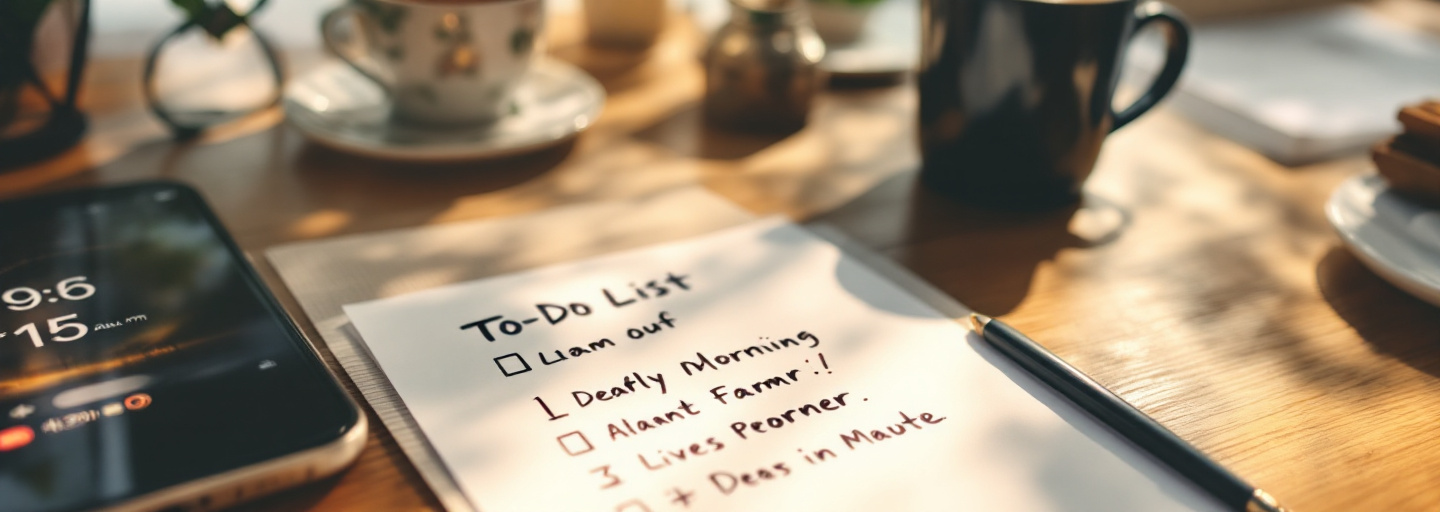10 Simple Time Management Tips for Busy Professionals
« Back to all blog postsDiscover 10 simple time management tips for busy professionals using alarms, timers, and planning strategies to boost daily productivity.

According to Microsoft’s Work Trend Index, professionals now spend 252% more time in weekly meetings than they did before the pandemic. This dramatic increase reflects just one aspect of our changing work landscape.
The boundaries between work and personal life have blurred significantly with remote and hybrid arrangements. Many professionals find themselves constantly “on call,” checking emails at dinner and responding to messages well into the evening.
This constant connectivity comes with real costs. A University of California study found that workers are interrupted every 11 minutes on average, yet require 23 minutes to fully refocus after each distraction.
The physical toll is equally concerning. Chronic work pressure contributes to headaches, sleep disturbances, and weakened immune function. Meanwhile, those who implement effective time management strategies report 65% higher productivity and significantly better work satisfaction.
When you control your schedule rather than letting it control you, both your output and wellbeing improve measurably.
Tip 1: Start Your Day With a Clear Plan
Morning planning works because it capitalizes on your prefrontal cortex’s peak performance window. This brain region handles complex planning but depletes as the day progresses, making early planning biologically advantageous.
Creating a structured morning routine eliminates decision fatigue. When you know exactly what needs attention, you avoid wasting mental energy figuring out what to do next.
For effective morning planning:
- Prepare your priority list the night before when possible
- Limit your “must-do” items to 3 tasks maximum
- Assign specific time blocks for each priority task
Consistency matters tremendously. Setting a reliable 7:15 AM alarm creates the foundation for this habit. When your wake-up time remains consistent, your planning routine becomes automatic rather than requiring willpower.
This simple practice creates a productivity momentum that carries throughout your day, preventing the reactive mode that derails most professionals.
Tip 2: Use Time Blocks for Deep Work
Time blocking means dedicating specific calendar periods to single tasks rather than working from an open-ended to-do list. This approach transforms how your brain processes work.
Research from the University of California shows that each context switch between tasks costs up to 23 minutes of productivity. By blocking 30-90 minute periods for focused work, you eliminate these costly transitions.
Time blocks create psychological boundaries that signal to both your brain and colleagues that interruptions aren’t welcome. This protected space allows you to reach the flow state where your best work happens.
To implement effective time blocks:
- Schedule blocks when your energy naturally peaks
- Turn off notifications completely during these periods
- Start with 30-minute blocks and gradually extend as your focus improves
Using a dedicated timer removes the distraction of clock-watching. When you know an external alert will signal the end of your focus period, your mind fully commits to the task rather than splitting attention.
Tip 3: Set Alarms for Recurring Tasks
Our brains consume significant energy making decisions, even small ones like “Should I check email now?” By setting recurring alarms for routine tasks, you automate these decisions and preserve mental resources for complex work.
Effective professionals use set recurring alarms for:
- Email checking (every 2-3 hours rather than constantly)
- Hydration and movement breaks (every 60-90 minutes)
- Daily team check-ins or status updates
- End-of-day wrap-up and next-day planning
The consistency created by these alarms builds neural pathways that transform conscious efforts into automatic habits. After several weeks, these behaviors require less willpower to maintain.
When setting up your alarm system:
- Choose distinct sounds for different categories of tasks
- Group similar activities to minimize context switching
- Adjust intervals based on your natural work rhythm
Preset alarms save significant setup time when establishing these routines, allowing you to implement this system in minutes rather than configuring each alert individually.
Tip 4: Avoid Multitasking
Stanford University research reveals that heavy multitaskers perform worse on cognitive control tests and struggle more with filtering irrelevant information. The productivity penalty is substantial: multitasking can reduce effectiveness by up to 40%.
What we call “multitasking” is actually rapid task-switching. Your brain can’t truly process multiple complex tasks simultaneously. Instead, it toggles between them, incurring a cognitive cost with each switch.
This constant toggling increases error rates while reducing both speed and quality. A University of London study found that multitasking can temporarily lower IQ by 10 points, equivalent to missing a night’s sleep.
To break the multitasking habit:
- Work in single-task sprints of 25-50 minutes
- Close unnecessary browser tabs and applications
- Place your phone in another room during focus periods
Track your progress by using a stopwatch to measure how long you maintain single-task focus. This creates awareness of your true attention span while providing motivation as you see improvements.
Tip 5: Schedule Breaks to Recharge
Research from the University of Illinois shows that brief diversions from tasks dramatically improve focus. Our brains aren’t designed for continuous concentration. Performance declines measurably after 50-90 minutes of sustained mental effort.
The Pomodoro Technique formalizes this natural rhythm by alternating 25-minute work periods with 5-minute breaks. This structure aligns with your brain’s natural attention cycles, preventing the diminishing returns of pushing beyond your cognitive limits.
Effective breaks involve activities that genuinely refresh mental resources:
- Physical movement (stretching, walking, simple exercises)
- Brief exposure to nature or changing your visual environment
- Deep breathing or brief meditation
Avoid digital activities during breaks. Checking email or social media engages the same cognitive systems you’re trying to rest, negating the break’s benefits.
Using a dedicated Pomodoro timer removes the mental load of tracking work/break intervals. This automation helps maintain the discipline of alternating between focused work and restorative breaks without constant clock-watching.
Tip 6: Use Timers for Meetings and Calls
Harvard Business Review reports that executives consider 67% of meetings a failure. Meanwhile, the average professional spends 21.5 hours weekly in meetings, suggesting an enormous opportunity cost when these gatherings run inefficiently.
Visible timers transform meeting dynamics by creating shared awareness of time constraints. When everyone sees the countdown, discussions naturally become more focused and decisions more efficient.
This practice shows respect for everyone’s schedule. A meeting that ends on time communicates that you value participants’ other commitments and responsibilities.
To implement timed meetings effectively:
- Announce the time constraint at the start: “We have 30 minutes to cover three topics”
- Display the timer where all participants can see it
- Reserve the final 5 minutes for summarizing decisions and assigning next steps
Using a customizable timer allows you to set appropriate durations for different meeting formats. A quick status update might need just 15 minutes, while complex problem-solving sessions might warrant 45-60 minutes.
Tip 7: Plan Around Your Energy Peaks
Chronobiology research shows that cognitive performance fluctuates predictably throughout the day. These natural rhythms vary between individuals but follow consistent patterns within each person.
Most people experience 90-120 minute cycles of peak focus followed by energy dips. Working with these natural rhythms rather than fighting them dramatically improves both productivity and work quality.
To identify your personal energy pattern:
- Track your focus, energy, and productivity at hourly intervals for one week
- Note when complex tasks feel easiest and when you struggle to concentrate
- Identify recurring patterns in your peak performance windows
Once you understand your rhythm, align your schedule accordingly:
- Schedule creative or analytical work during your peak cognitive hours
- Reserve routine tasks for energy dips
- Protect your peak performance windows from meetings and interruptions
If you’re a morning person, setting a consistent 8:00 AM alarm helps you capitalize on your natural morning productivity peak. This consistency reinforces your body’s natural rhythm while ensuring you don’t miss your optimal performance window.
Tip 8: Set Time Limits for Tasks
Parkinson’s Law observes that work expands to fill the time available for its completion. This principle explains why open-ended tasks often take longer than necessary while urgent deadlines spark remarkable efficiency.
Research from the University of Illinois found that moderate time pressure actually improves performance on creative and analytical tasks. The key word is “moderate” – too much pressure creates stress that impairs thinking, while too little allows focus to wander.
To leverage this psychological principle:
- Assign specific time limits to ambiguous tasks like “research” or “planning”
- Reduce your initial time estimate by 20% to create gentle pressure
- Work against a visible countdown to maintain awareness of the constraint
This approach prevents perfectionism and overthinking. When you know you have exactly 30 minutes to draft an email or prepare a presentation, you naturally focus on the essential elements rather than endless refinement.
Using a countdown timer creates that sense of gentle urgency that keeps you focused on completion rather than perfection. The visible countdown serves as a constant reminder to maintain momentum.
Tip 9: Sync Alarms Across Time Zones
Global teams now span continents, creating unique coordination challenges. A Gartner survey found that 40% of professionals regularly work with colleagues in different time zones, making time zone management an essential skill.
Time zone confusion leads to missed meetings, inappropriate contact times, and scheduling inefficiencies. These small errors compound into significant productivity losses and communication breakdowns.
To manage time zones effectively:
- Maintain a world clock showing key locations where your colleagues work
- Convert meeting times to all relevant time zones when scheduling
- Create a shared document showing overlap hours for distributed teams
When scheduling international calls, respect local working hours. Checking the current time in major business hubs like Mexico City before reaching out shows consideration for colleagues’ work-life boundaries.
For recurring international meetings, set alarms that automatically adjust for daylight saving time changes. This prevents confusion during transition periods when time differences temporarily shift.
Tip 10: Reflect and Adjust Weekly
Time management isn’t a static system but an evolving practice that requires regular refinement. Research from the American Psychological Association shows that reflection significantly improves learning and performance across disciplines.
A weekly review creates space to evaluate what’s working and what isn’t. This meta-awareness prevents you from continuing ineffective practices while reinforcing successful strategies.
Effective weekly reviews address three key questions:
- What time management techniques worked well this week?
- Where did I consistently lose time or focus?
- What one adjustment would most improve my productivity next week?
Schedule this reflection consistently – Friday afternoons work well for most professionals. The proximity to the week’s experiences ensures accurate recall while allowing implementation planning for the coming week.
Setting a recurring end-of-week alarm ensures this critical practice doesn’t get overlooked amid pressing deadlines. This simple reminder transforms reflection from an occasional afterthought into a consistent improvement mechanism.
Build Better Habits With Simple Tools
The most effective time management systems share a common trait: simplicity. Complex productivity frameworks often collapse under their own weight, while straightforward approaches build lasting habits.
The tips we’ve explored work because they externalize discipline. Rather than relying solely on willpower, they use alarms, timers, and schedules as external triggers that guide behavior.
Start small rather than attempting a complete productivity overhaul. Choose just one or two techniques that address your most pressing challenges. Master these before adding more.
Remember that consistency trumps perfection. A basic time blocking practice you maintain daily delivers far more benefit than an elaborate system you abandon after a week.
Digital tools simplify implementation considerably. AlarmClockTab’s homepage offers various time management features designed to work together as part of your productivity system, from simple alarms to specialized timers for different work contexts.
The goal isn’t becoming a productivity machine but creating space for what matters most. Effective time management ultimately serves your priorities rather than someone else’s agenda.